Download CodeTogether Live
CodeTogether always has a free plan, just download and start collaborating—no credit card needed.
Install from the Marketplace in Your IDE
- Open your IDE’s plugin marketplace and search for
CodeTogether.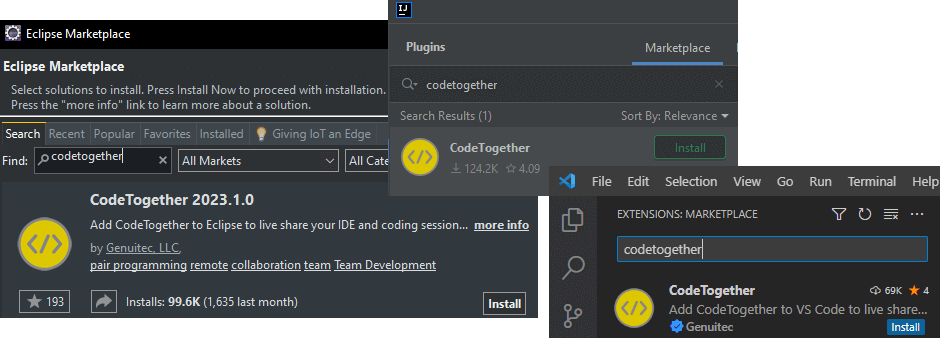
- After adding CodeTogether to your IDE, open the CodeTogether panel to get started.
Useful Links
![]() JetBrains IntelliJ
JetBrains IntelliJ
![]() Eclipse
Eclipse
Preferred: Install from your IDE Marketplace
- Simply search for
CodeTogetherin the VS Code Marketplace and click Install.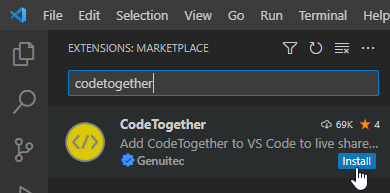
Alternative: Download Extension
- Download the extension locally: Download Now
- Install the extension into VS Code. From the Extensions panel, click the command drop-down [. . .] and select Install from VSIX.
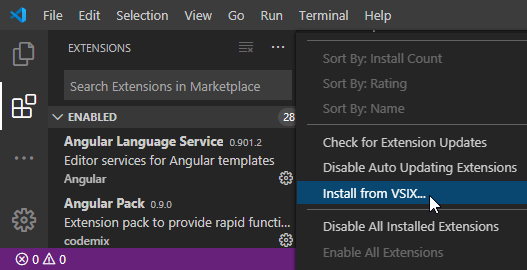
Useful Links
Preferred: Install from your IDE Marketplace
- Simply search for
CodeTogetherin the IntelliJ Marketplace and click Install.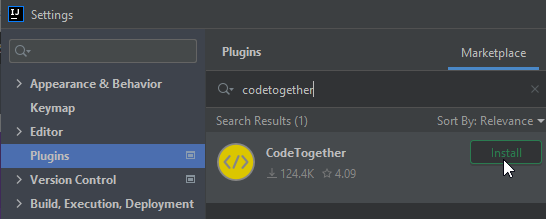
Alternative: Download Plugin
- Download the plugin locally: Download Now
- Install the plugin into your IntelliJ-based IDE.
From Settings/Preferences, select Plugins, click the Settings button, and then click Install Plugin from Disk.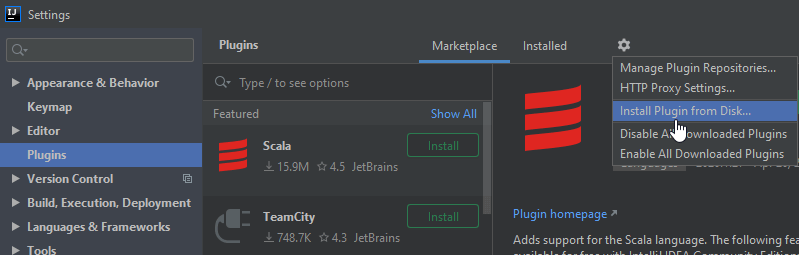
Useful Links
Preferred: Install from your IDE Marketplace
- Simply search for
CodeTogetherin the Eclipse Marketplace and click Install.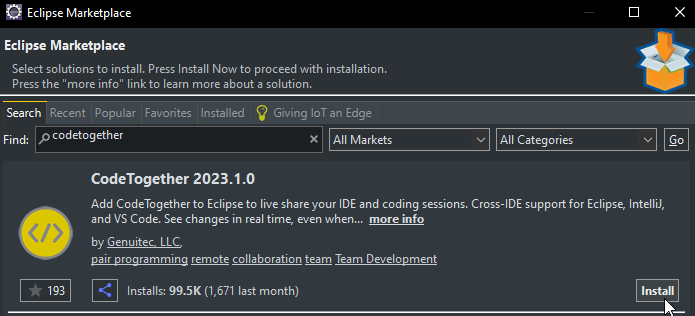
Alternative: Install from the Update Site
- As an alternative to the marketplace, you can download CodeTogether from the update site using the following URL:
https://www.codetogether.com/updates/ci/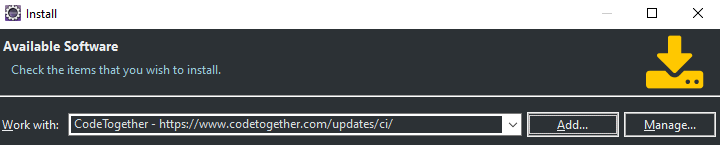
Useful Links
CodeTogether On-Premises
For the ultimate in security, CodeTogether offers an on-premises version that keeps your source code 100% behind the firewall.
To get started:
- Request your free 45 day evaluation.
- Use the Install Guide to set up your container using Docker, Kubernetes or OpenShift.
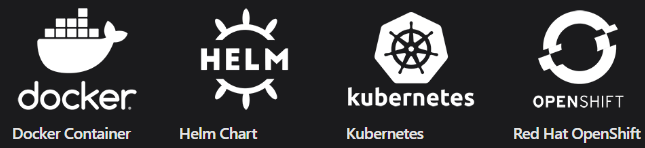
We are happy to help if you have any questions. - Download pre-configured plugins and extensions for your IDEs from your on-premises server.
Useful Links
- Single Sign-On (SSO) Support
- Multi-Server On-Premises Deployment
- CodeTogether Edge Server Technical Notes
- CodeTogether Security
Requirements
- No additional storage or memory requirements over the base IDE
- Compatible IDE or web browser
Useful Information
- Latest version: 2024.2.0
released on Mar 26, 2024 - Getting Started Guide
