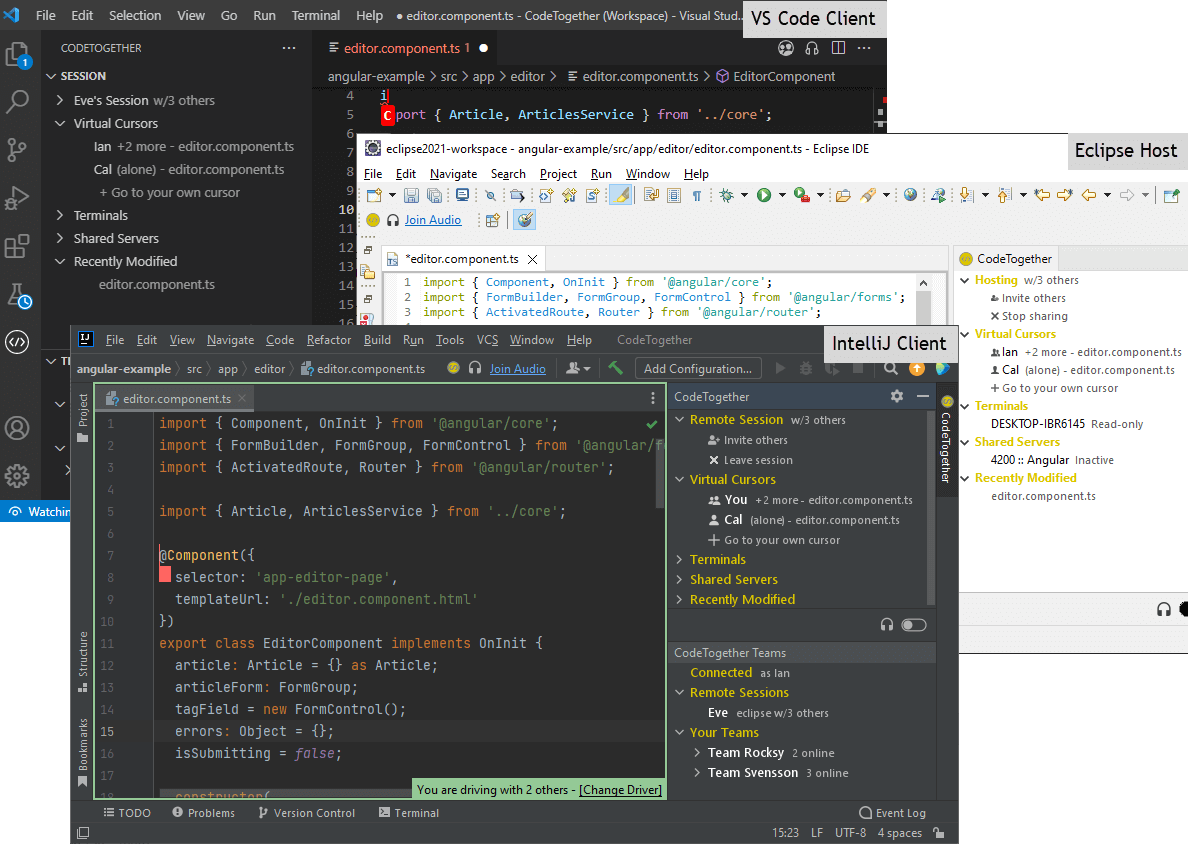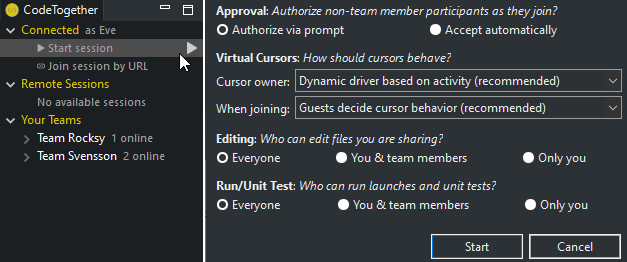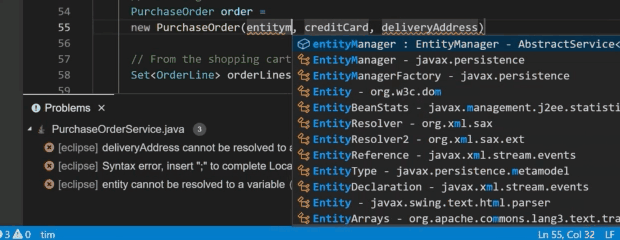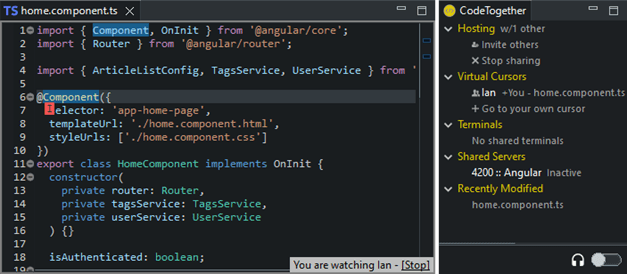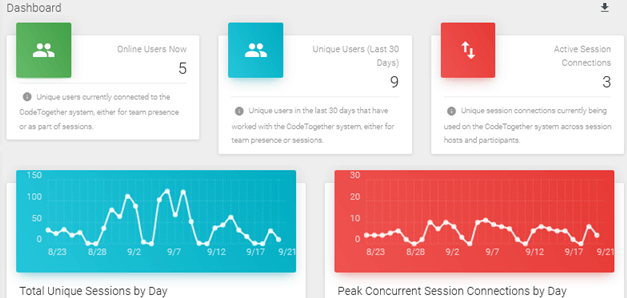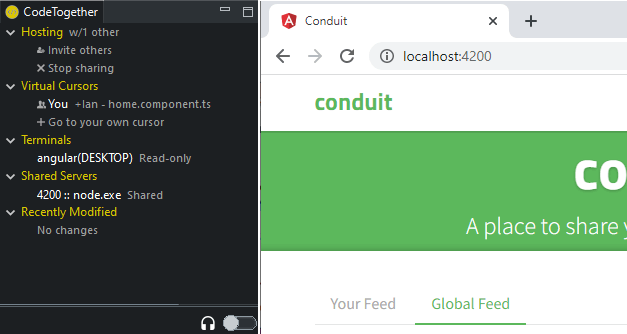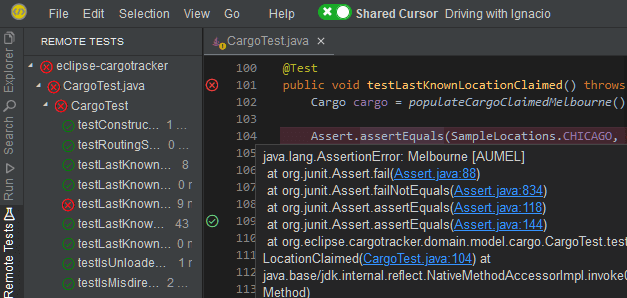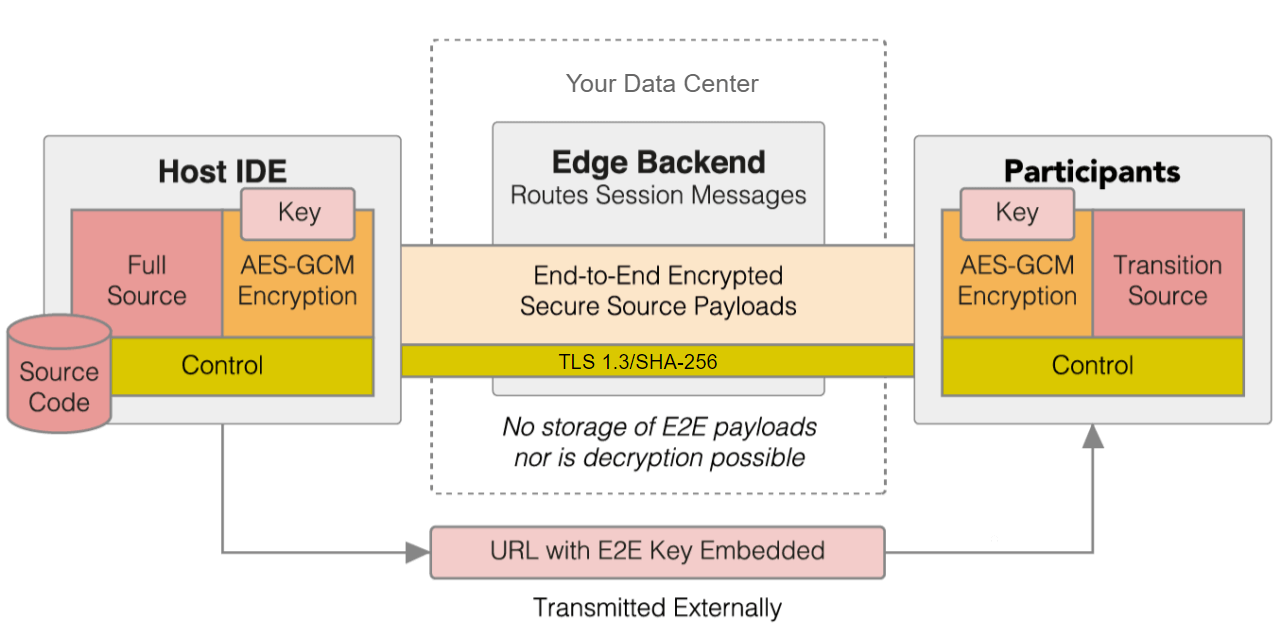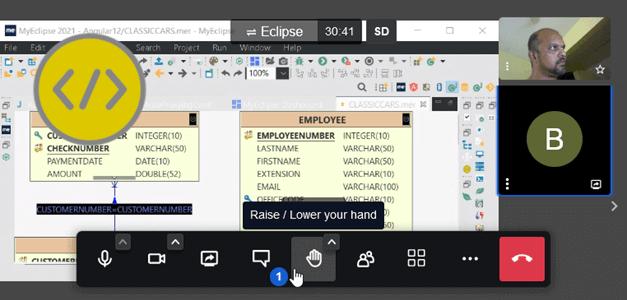CodeTogether Live ::
On-Premises
Live share IDEs and coding sessions.
Enterprise optimized.
Dive right in with a 45-day free trial!
Single server or redundant distributed multi-server
Cross-IDE support for
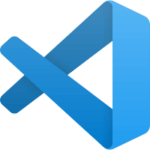 VS Code
VS Code 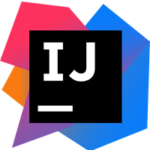 IntelliJ
IntelliJ 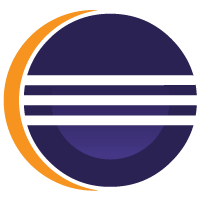 Eclipse
Eclipse
Stay behind the firewall—no internet required
End-to-end source encryption
Questions? See our On-Premises FAQ
Prefer a Cloud-SaaS version? Try CodeTogether Teams
CodeTogether Live is now part of the CodeTogether Suite, which includes CodeTogether HQ for real-time metrics and AI-driven insights.
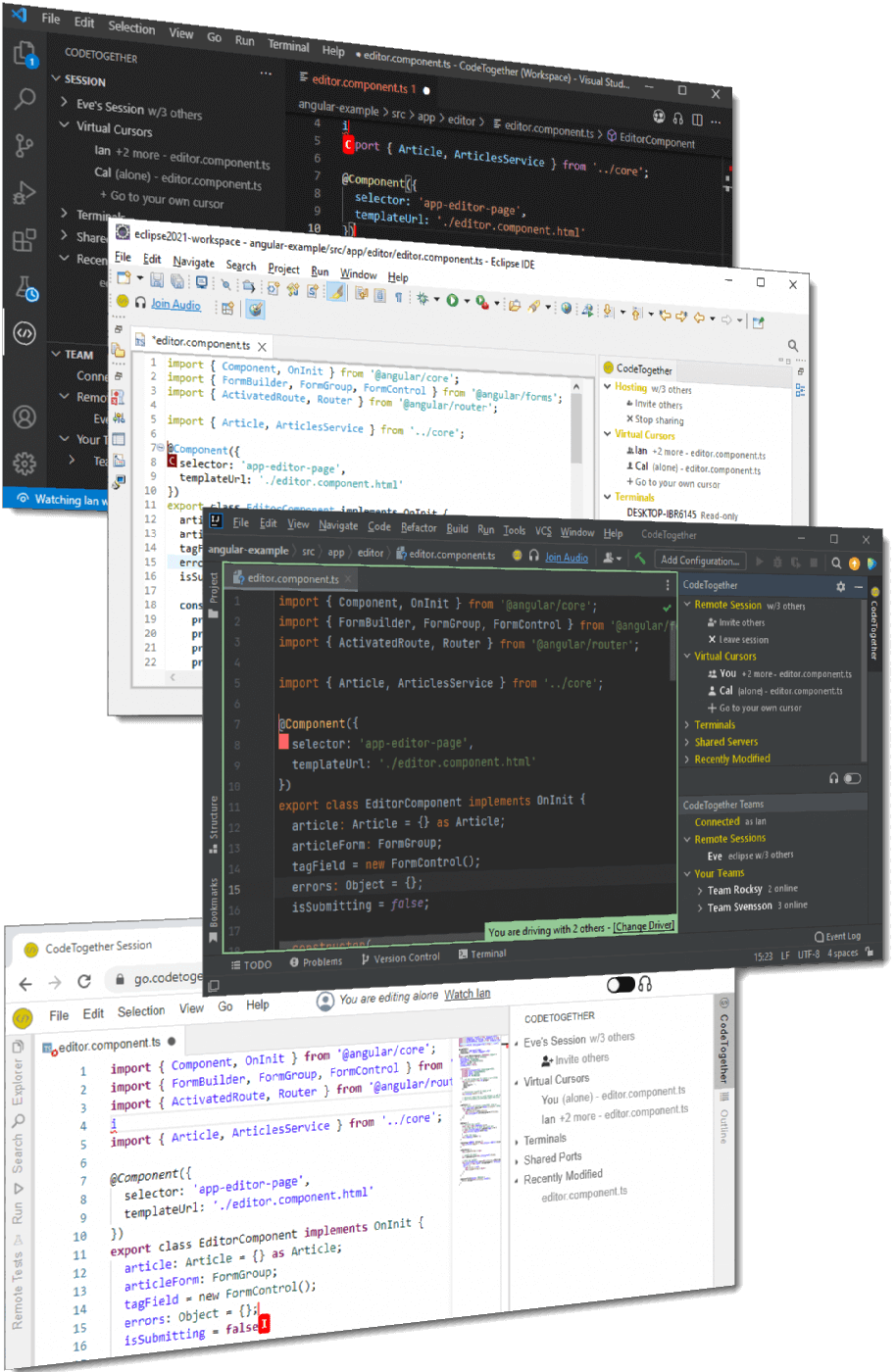
The #1 Tool for Enterprises with Diverse Development Teams
When development teams work together, quality goes up and time to market goes down. CodeTogether is the leader in cross-IDE code collaboration.
- Host in
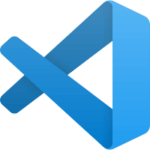 VS Code,
VS Code, 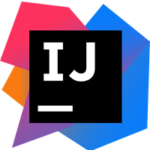 IntelliJ, or
IntelliJ, or 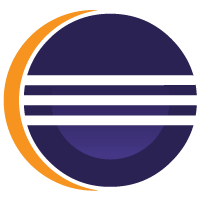 Eclipse*
Eclipse* - Join from your own IDE or a browser
- Host controls access privileges
- Option to share servers, terminals, and consoles
- Run remote unit tests and launches
- Audio, video, text chat and screen sharing
- Code alone or with a group
- Same-file simultaneous editing
*Including IDEs based on these
Maximum Control = Ultimate Security
From industries like Banking and Medical that are focused on keeping customer data secure, to Military and Big IT concerned with keeping trade secrets safe, CodeTogether On-Premises is the only choice.
Stay Behind the Firewall
Roll out CodeTogether internally and keep source code 100% behind the firewall—no internet is required and no external servers are accessed! You are always in control and ensure your security policies are enforced.
End-to-End Encryption
Source code remains on the host system and only necessary information is relayed using end-to-end encryption. Each session gets a unique key that is used for AES-GCM encryption at the host and all participants.
Single Sign-On
Single sign-on (SSO) access is available for providers that support the OpenID Connect protocol. OIDC ensures CodeTogether works with providers like Okta, Azure AD, Microsoft AD FS and Auth0.
Trusted Solution
CodeTogether is developed using extremely secure coding practices. Every build is scanned with vulnerability checking tools like Snyk and Trivy and frequent penetration tests are run on our container.
Ready to add secure code collaboration to your organization?
Contact us to start a 45-day free trial.
Questions? See our FAQ
Host a session in seconds
It’s nice to get a little help from your friends, but not if it means disrupting your flow. After adding CodeTogether to VS Code, IntelliJ or Eclipse, it only takes a few seconds to start a collaborative coding session. Simply start the session and define access privileges. Teammates can join directly from their IDE (even if it’s different from yours) or a web browser (with the theme and key bindings of their preferred IDE).
Host-provided language smarts
Participants benefit from the host IDE’s language smarts, providing key functionality like content assist (aka IntelliSense) and as-you-type validation across the workspace, and rename refactoring. Host-provided smarts also allows you to easily navigate the code, with features like call and type hierarchies, open symbol, full file content search, Outline view, minimap, inline definitions and references to symbols, and much more.
Keep the code flowing
CodeTogether makes it easy to switch between groups of developers coding together, or even code on your own during a session. Same-file simultaneous editing lets developers edit files at the same time. With the CodeTogether view, you’ll never get lost—providing a nice overview of the session so you can quickly see who’s doing what, and jump into a new group or branch out on your own.
Metrics Dashboard
A metrics dashboard provides access to real time information like the number of online users and active sessions, as well as historical usage trends. Historical data is represented as a graph to easily visualize usage. Stats on edge servers along with an activity log are also included. Stats can be exposed with StatsD for integration with tools like Prometheus or Graphite and a number of logs are also available for download directly from the dashboard.
Godly good
Amazing!
It’s wonderful!!
working great
You rock!
the best I have ever seen
This is sick
Absolutely fantastic
Thank you!
Awesome job guys!
Wow great 🙂
LOVE IT
pretty slick
Our Customers Love CodeTogether
“CodeTogether is a really brilliant solution for ensemble coding remotely. Especially since it integrates into different IDEs simultaneously. No more discussion on which IDE to use. Everyone uses their fav.“
— Astrid Sawatzky Lead Developer, Thera-Pi
“Between its editor-agnosticism and collaborative flexibility, CodeTogether now looks like the best option for many real-world teams.“
—Joel Falconer Managing Editor, SitePoint
“I just did a quick trial run of CodeTogether and I liked it. Used it with an Eclipse Java project, and really liked how easy it was to switch drivers and still communicate as the navigator with mouse selections.“
—Shane Currier Software Developer, Phoenix Labs
“My students have been using CodeTogether this semester to help work at a distance. They have uniformly and overwhelmingly enjoyed the experience. Many of them have Eclipse experience, and have reported being able to do significantly more together using your product than with Eclipse alone.“
—Jason Hemann Lecturer, Northeastern University
Want to see what has everyone talking?
Try it free for 45 days and your team will fall in love.
Questions? See our FAQ
Very easy to use!
super impressed!
great tool
nice!
perfect
very useful!
very fun experience!!
cool!!!!!
just awesome, thx
Why didn’t I use it earlier?
Wundervoll
epic
It’s damn great
Shared servers, terminals & consoles
Hosts can share servers—great for testing web apps without deploying, or even relaying a remote debug session, database connections or web sockets. A shared terminal allows guests to observe commands the host is executing in the terminal view with the corresponding output. The host controls access to servers and terminals, with the option to grant write access to terminals. Another handy feature lets the host share consoles so participants can view the output of programs and unit tests.
Run Tests & Launches
A good test suite is a great way to catch bugs early and improve productivity. Guests can now remotely run tests and analyze the results. They can even write tests, allowing test-driven development (TDD) in a remote environment with support for JUnit, TestNG, PHPUnit and pytest. Guests can also execute run configurations from the host IDE, remotely launching applications with the ability to stop and monitor the invocations. CodeTogether On-Premises provides an extra level of security, allowing the host to prevent guests from running tests and launches.
End-to-end encryption
CodeTogether is designed to keep your code safe and secure by keeping the full source code on the host system and only relaying necessary information using end-to-end encryption. When you start a CodeTogether session, a unique key is generated for the session. This key is used for AES-GCM encryption at the host and all participants. Our servers never receive this key. Your edge backend server has the responsibility of routing requests between your edge clients, using TLS 1.3/SHA256 encryption.
Integrated Communication
Built-in communication tools include audio, video, text chat and screen sharing. Anyone in the session can start an audio/video bridge via a simple toggle, which can easily be joined by anyone in the session. You can also invite guests who only have access to the communication tools and not the actual code—perfect for getting customer feedback. A toolbar with basic capabilities is included in the IDE, however, the audio/video bridge is managed in your browser to keep your IDE uncluttered. Access cool features like polls and reactions from the browser.
Perfect for All Kinds of Teams
Regardless of how your team chooses to collaborate, CodeTogether can help!
- Pairing & Mobbing
Perfect for collaboration across the office or around the globe. Supports multiple groups coding at the same time with a seamless flow for moving between groups. - Code Review
It’s simple to host a peer review, even if everyone uses different IDEs. The host maintains control, granting read-only access or letting others code too. - Project Design
Nowhere is team collaboration more important than in design. CodeTogether is great for designing the object model to start your project off right. - Unit Testing
A good test suite helps your team find bugs early. Remotely run unit tests and analyze results, launch apps, and view shared output and console windows.
Get your team the best tool for collaboration and stay behind the firewall!
Questions? See our FAQ or contact us.
Phone
+1.302.306.8783
+1.844.735.1898 (US toll-free)