Audio and video calling, text chat and screen sharing—these ultra cool features are coming to your IDE in CodeTogether 5. The release is just a couple of weeks away, but we couldn’t wait any longer to tell you about the extensive communication features coming your way!
While many of our users prefer to use their existing communication solutions, many others have shared that they’d prefer an integrated approach. What about screen sharing? A code focused solution like CodeTogether makes that unnecessary for coding, but there are times when you need to work together on non-text editors, or perhaps a desktop application. In situations like this, an integrated screen sharing solution comes in handy.
If you haven’t already tried CodeTogether, no need to wait for 5—download CodeTogether now!
How Does It Work?
Just flip a switch, that’s pretty much all you need to do. Anyone in the session is free to start the call, not just the host, and all participants can jump in and out of the call at will, throughout the session. Here it is in action.
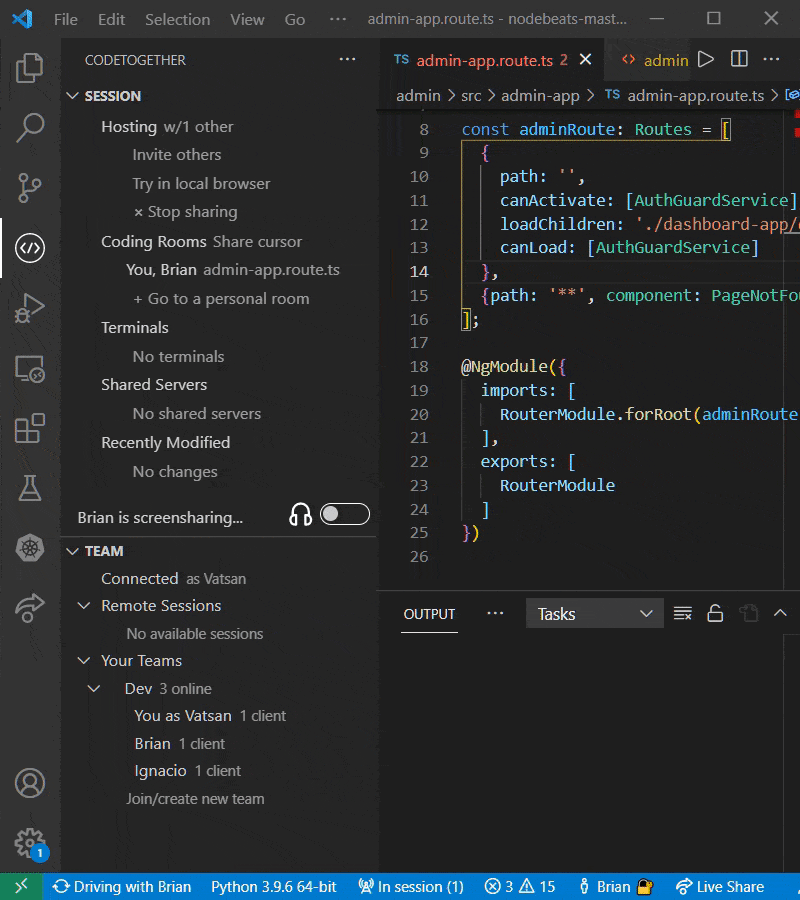
Features
The call is managed in a browser tab, giving you access to the following capabilities:
- Audio calling
- Video calling (share webcam)
- Screen sharing (share entire screen or specific application)
- Text chat
- Polls
- A/V reactions
The CodeTogether view will display a brief status of what’s going on in the call, if one is running for your session, even if you haven’t joined the call yet. Once you do join, the CodeTogether view and additional IDE specific toolbar buttons will allow you to turn on/off your microphone and webcam, and indicate if you have any unread messages in the chat, or if you’re sharing your screen.
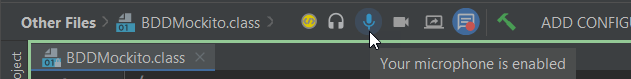
IntelliJ toolbar
For complete call control, head over to the corresponding browser tab, where the controls are so obvious in today’s virtual meeting world, that I’m sure we don’t need to explain them.
BTW, if you’re using CodeTogether on-premises, after updating to CodeTogether version 5, this will work seamlessly on your local server, behind your firewall. That’s right, no Internet access required.
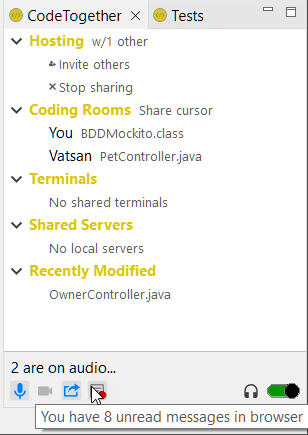
Do watch this space for further updates—we’ll share details when the release is generally available. In the meanwhile, to learn more about CodeTogether, read our documentation or check out our videos on YouTube. You can always chat with us live on Gitter or drop us a note on Twitter.
Not sure if CodeTogether is right for you? Check out this article for a comparison of other collaborative coding tools.
Work with a team? Start your 30 day trial of CodeTogether Teams*
*Includes up to 32 participants and unlimited session durations.



