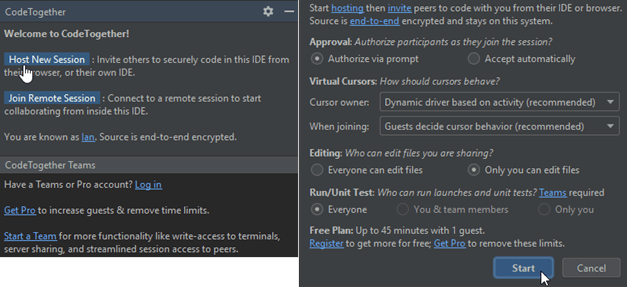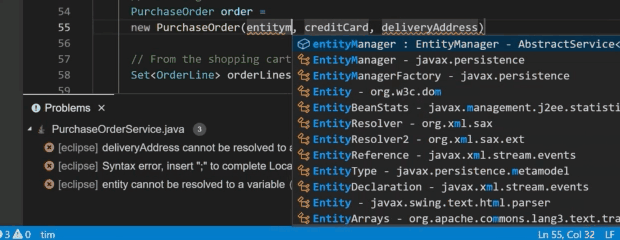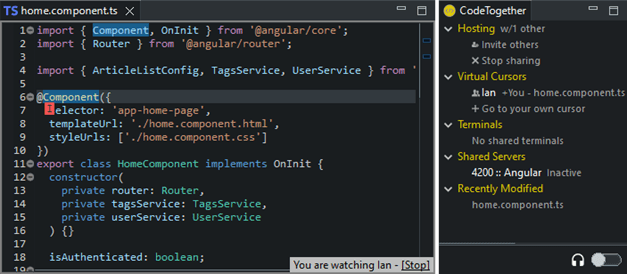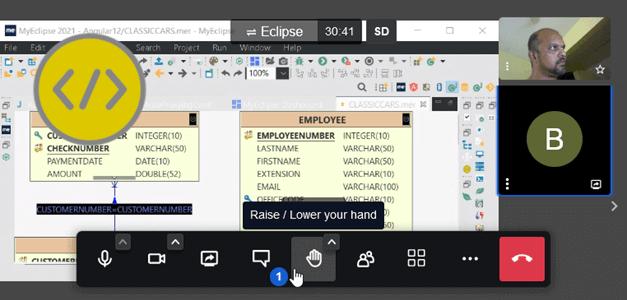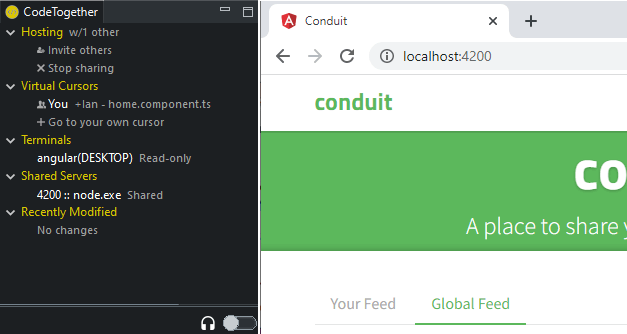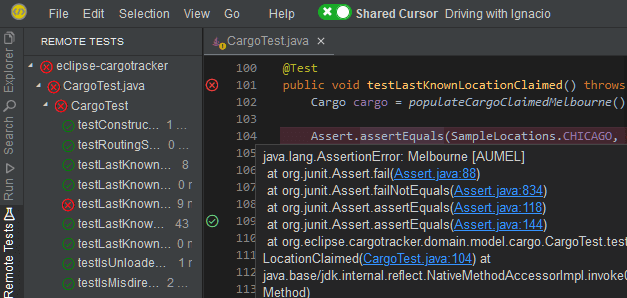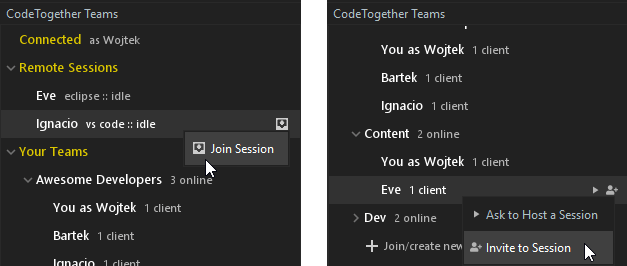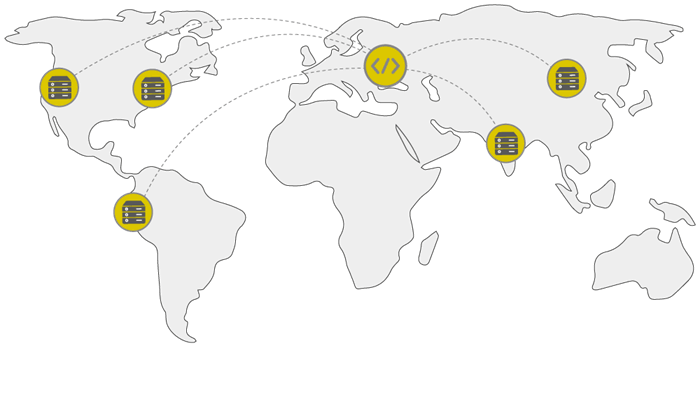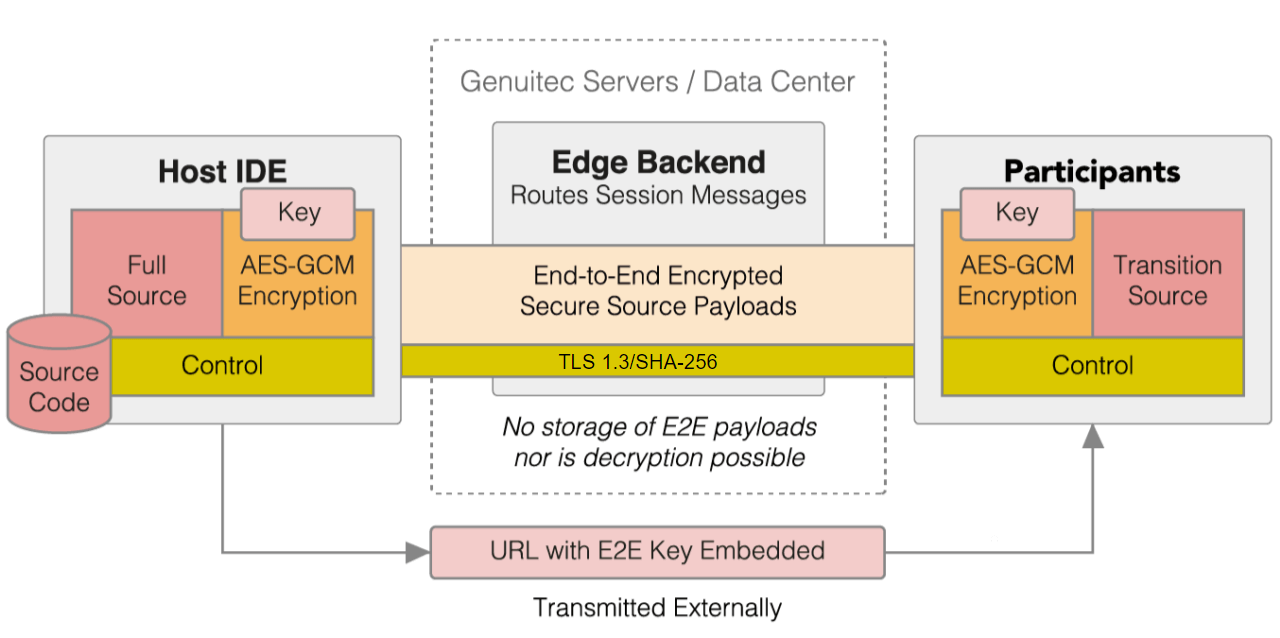CodeTogether Live
Live share IDEs and coding sessions.
See changes in real time.
Free plan—no credit card required.
Get more with Pro, Teams or On-Premises.
Cross-IDE support for
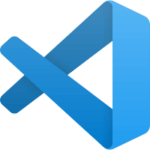 VS Code
VS Code 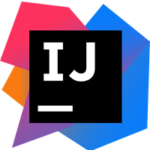 IntelliJ
IntelliJ 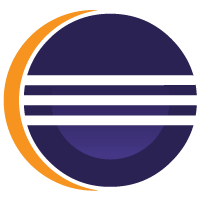 Eclipse
Eclipse
Guests join from Browser or IDE
End-to-end source encryption
Available as a standalone module or in the CodeTogether HQ Intelligence Suite.
Extensive IDE Compatibility
Cross-IDE Support! Everyone stays in the environment they know and love—
whether a different version, or even a different IDE.
Eclipse IDEs from 4.6 Neon to 2024-03+
JetBrains IntelliJ IDEs from 2019.1 to 2024.1+
Visual Studio Code from 1.44 to 1.88
CodeTogether is compatible with many popular IDEs including MyEclipse, PyCharm and Android Studio—see the complete list.
Live share your IDE for real-time collaborative development
CodeTogether Live is the perfect blend of functionality and simplicity, designed by a team of remote developers that rely on collaborative development. Whether you are on an Agile team that uses pair programming as part of your regular software development flow or you just like to live share your code in the occasional troubleshooting session, CodeTogether Live is the best tool for pair programming, mob programming, code review, and more! If you’ve been using screen sharing or an online code editor for collaborative coding, you’ll be amazed at the difference! Seeing is believing—watch this video to see CodeTogether Live in action.
Instant Live Sharing
Host or join a live coding session from Eclipse, IntelliJ or VS Code. With IDE to IDE support, guests can live code with others directly from their local IDE—even if it’s different. True collaboration without repository cloning or a learning curve.
Browser Optional
Share a link and teammates can join a live sharing session from any modern browser. No registration, download or install required—they just select the theme and key bindings of their preferred IDE and start typing!
4% CPU of Screen Sharing
Get a nice IDE-like experience without the resource drain you get from screen sharing tools. CodeTogether Live requires minimal network bandwidth and consumes only 4% of the CPU load associated with screen sharing.
Corporate Level Security
Projects remain on your computer—only required data is relayed to participants and our backend using full end-to-end encryption. An on-premises version that keeps all source behind your firewall is also available.
Host-Provided Intelligence
Much more than a shared code editor! The host provides language smarts so everyone gets key functionality, like content assist and validation, whether joining from a browser or IDE, regardless of configuration.
Stay Together or Code Alone
The host controls driving and editing privileges for the session. If the host permits, guests can code or explore on their own or with any group, and even simultaneously edit files just like in Google Docs.
Host a session in seconds
It’s nice to get a little help from your friends, but not if it means disrupting your flow. After adding CodeTogether Live to VS Code, IntelliJ or Eclipse, it only takes seconds to live share your code with others. Simply click a button, define access privileges, and then invite others to join. Invitees join from their IDE (even if it’s different from yours) or a web browser (with the theme and key bindings of their preferred IDE).
Host-provided language smarts
For real pair programming, you want more than a simple collaborative code editor. The host’s IDE provides language-smarts for a superior coding experience that includes content assist (aka IntelliSense), as-you-type validation across the workspace, and rename refactoring. You’ll also appreciate the multitude of ways you can navigate and visualize your code, including call and type hierarchies, open symbol, full file content search, Outline view, minimap, inline definitions and references to symbols, and much more.
Keep the code flowing
CodeTogether Live makes it easy to switch between groups of developers coding together, or even code on your own when you live share a coding session. Same-file simultaneous editing lets developers edit files at the same time. With the CodeTogether view, you’ll never get lost—providing a nice overview of the session so you can quickly see who’s doing what, and jump into a new group or branch out on your own.
A Tale of Two Coders
The best of times with CodeTogether Live, the worst of times with screen sharing
Integrated Communication
Built-in communication tools include audio, video, text chat and screen sharing. Anyone in the session can start an audio/video bridge via a simple toggle, which can easily be joined by anyone in the session. You can also invite guests who only have access to the communication tools and not the actual code—perfect for getting customer feedback without live sharing code. A toolbar with basic capabilities is included in the IDE, however, the audio/video bridge is managed in your browser to keep your IDE uncluttered. Access cool features like polls and reactions from the browser.
Shared servers, terminals & consoles
Hosts can share servers during a live share session—great for testing web apps without deploying, or even relaying a remote debug session, database connections or web sockets. A shared terminal allows guests to observe commands the host is executing in the terminal view with the corresponding output. The host controls access to servers and terminals, with the option to grant write access to terminals if on a Teams or On-Premises plan. Another handy feature lets the host share consoles so participants can view the output of programs and unit tests.
Run Tests & Launches
A good test suite is a great way to catch bugs early and improve productivity. Guests can now remotely run tests and analyze the results during a live share session. They can even write tests, allowing test-driven development (TDD) in a remote environment with support for JUnit, TestNG, PHPUnit and pytest. Guests can also execute run configurations from the host IDE, remotely launching applications with the ability to stop and monitor the invocations. CodeTogether Teams provides an extra level of security, allowing the host to prevent guests from running tests and launches.
“CodeTogether is a really brilliant solution for ensemble coding remotely. Especially since it integrates into different IDEs simultaneously. No more discussion on which IDE to use. Everyone uses their fav.“
— Astrid Sawatzky
Lead Developer, Thera-Pi
—Joel Falconer
Managing Editor, SitePoint
—Jason Hemann
Lecturer, Northeastern University
—Shane Currier
Software Developer, Phoenix Labs
Want to see what has everyone talking?
Download our Cloud-SaaS version for free.
Quick setup. No credit card required.
Need to host from your server?
Request on-premises trial
Work with a team?
Start a CodeTogether Teams trial
Exceptional support for teams
CodeTogether Teams delivers a superior user experience. Start your team and everyone enjoys direct join—no need to send invite URLs each time you start a session. The CodeTogether view becomes command central with an overview of all teams and remote sessions, and lets team members quickly add/join teams and sessions, as well as invite others to host or join sessions. Add an extra level of security by only allowing team members to join a session, or if you invite non-team members, you can prohibit them from driving or editing files.
Keep source behind the firewall
For organizations with strict security measures, we offer an on-premises version that allows you to roll out CodeTogether Live internally and keep your source 100% behind the firewall. The On-Premises version of CodeTogether Live is located on your server and does not connect to any external servers. Simple single server or redundant distributed multi-server configurations are available, and single sign-on (SSO) can be configured using standard OAuth providers. A metrics dashboard provides access to real time information and historical usage trends. If your team would like to try the on-premises version, please contact us to obtain your free trial license.
End-to-end encryption
CodeTogether Live is designed to keep your code safe and secure by keeping the full source code on the host system and only relaying necessary information using end-to-end encryption. When you live share your IDE using CodeTogether Live, a unique key is generated for the session. This key is used for AES-GCM encryption at the host and all participants. Our servers never receive this key. The Edge backend server has the responsibility of routing requests between edge clients, using TLS 1.3/SHA256 encryption.
“I have been using #CodeTogether . . . for a couple of weeks now and it is awesome, it is a must for remote teams. Honestly it is better than pair programming in person.“
—Joel Héctor Romero
@tochoromer
Ready to live share your IDE and code with others in real time?
A powerful collaboration tool as simple as screen sharing, but so much better!
Need to host from your server? Request on-premises trial
Work with a team? You’ll love CodeTogether Teams! Start my trial
Issue Tracker
Contact Us
Email:
info@codetogether.com
sales@codetogether.com
Phone: +1.302.306.8783
US Toll free: +1.844.735.1898
Video Library
CodeTogether Live has so many uses: pair programming, mob programming, code review, project design, unit testing, education, interviews, remote development and more. Take a look at these videos to see how easy it is to live share your IDE with CodeTogether Live!
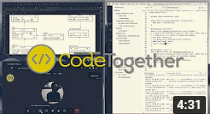
The Complete Overview
Dec 17, 2021 | Version 5.0
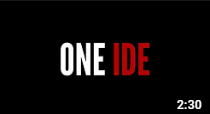
MyEclipse IDE with CodeTogether
May 31, 2022

Audio, Video & Screen Sharing
Oct 29, 2021 | Version 5.0

Running Tests & Launches
Sept 28, 2021 | Version 4.2